On one Wednesday morning we had a teacher come into my class her name is Mrs Grant. She was teaching the year 5’s some new shortcuts and the year 4’s how to get better at using the touch pad. Since I am a year 5 I had to do the shortcut one which was actually quite hard to do since we had to keep finding the different shortcut. Since I was struggling with my work I had to keep asking my friends what the answer was since I was terrible at it. Some of the new things that I learned were shift ctrl + and shift ctrl – which is used to zoom in and out. With practise I am sure I will improve.
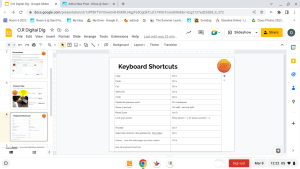
Kia ora Olivia, well done for persevering. I noticed how Room 6 are awesome at supporting each other when you are learning something new… this is a good thing!
I also agree with that, with practise, you will improve. I try to choose a couple of Keyboard Shortcuts that I will use a lot, to start with, and add more to my kete of shortcuts over time. My favourite shortcut is Ctrl Shift T. Did you know Google Chrome remembers the last 10 tabs you’ve closed!
Keep practising,
Mrs Grant